Help:Table2
Actual Example 1
{{center top}}
{| border=0 cellspacing=0 cellpadding=5|| style="width:400px"
| bgcolor=Yellow | {{center top}}[[Image:Crystal Clear action build.png|48px]]{{center bottom}}
| bgcolor=Yellow | {{center top}}<big>Summary of the entire course<br>for people in a hurry!</big>{{center bottom}}
| bgcolor=Yellow | {{center top}}[[Image:Crystal Clear action build.png|48px]]{{center bottom}}
|}{{center bottom}}
.
Actual Example 2
Image:Crystal Clear action 2uparrow.png
{| border=0 cellspacing=0 cellpadding=0|| style="width: 100%; background-color: inherit"
| bgcolor=White | {{center top}}previous lesson [[Image:Crystal Clear action 1uparrow.png|32px]]{{center bottom}}
| bgcolor=White | {{center top}}previous page [[Image:Crystal Clear action 1leftarrow.png|32px]]{{center bottom}}
| bgcolor=Yellow | {{center top}}next page [[Image:Crystal Clear action loopnone.png|32px]]{{center bottom}}
| bgcolor=White | {{center top}}lesson intro [[Image:Crystal Clear action reload.png|32px]]{{center bottom}}
| bgcolor=White | {{center top}}next lesson [[Image:Crystal Clear action 1downarrow.png|32px]]{{center bottom}}
| bgcolor=White | {{center top}}main menu [[Image:Crystal Clear action 2uparrow.png|32px]]{{center bottom}}
|}
Or can be used like this:
Image:Crystal Clear action 2uparrow.png
{| border=1 cellspacing=3 cellpadding=1|| style="width:100%"
| bgcolor=White | {{center top}}previous lesson [[Image:Crystal Clear action 1uparrow.png|32px]]{{center bottom}}
| bgcolor=White | {{center top}}previous page [[Image:Crystal Clear action 1leftarrow.png|32px]]{{center bottom}}
| bgcolor=Yellow | {{center top}}next page [[Image:Crystal Clear action loopnone.png|32px]]{{center bottom}}
| bgcolor=White | {{center top}}lesson intro [[Image:Crystal Clear action reload.png|32px]]{{center bottom}}
| bgcolor=White | {{center top}}next lesson [[Image:Crystal Clear action 1downarrow.png|32px]]{{center bottom}}
| bgcolor=White | {{center top}}main menu [[Image:Crystal Clear action 2uparrow.png|32px]]{{center bottom}}
|}
Actual Example 3
{{center top}}
{| border=0 cellspacing=0 cellpadding=5|| style="width:100%"
| bgcolor=LightYellow | {{center top}}[[Image:Papa Bear.png|128px]]<br>Papa Bear<br>A seven note musical theme.{{center bottom}}
| bgcolor=LightYellow | {{center top}}[[Image:Papa Bear Sleepy.png|128px]]<br>Sleepy Bear<br>The same seven note musical theme.{{center bottom}}
| bgcolor=LightYellow | {{center top}}[[Image:Papa Bear Angry.png|128px]]<br>Angry Bear<br>The same seven note musical theme.{{center bottom}}
| bgcolor=LightYellow | {{center top}}[[Image:Papa Bear Hungry.png|128px]]<br>Hungry Bear<br>The same seven note musical theme.{{center bottom}}
|}{{center bottom}}
{{center top}}
{| border=0 cellspacing=0 cellpadding=5|| style="width:100%"
| bgcolor=LightYellow style="width: 20%;"|
{{center top}}[[Image:Papa Bear.png|64px]]<br>Papa Bear{{center bottom}}
| bgcolor=LightYellow style="width: 20%;"|
{{center top}}[[Image:Papa Bear Sleepy.png|64px]]<br>Sleepy Bear{{center bottom}}
| bgcolor=LightYellow style="width: 20%;"|
{{center top}}[[Image:Papa Bear Angry.png|64px]]<br>Angry Bear{{center bottom}}
| bgcolor=LightYellow style="width: 40%;"|
{{center top}}[[Image:Papa Bear Hungry.png|64px]]<br>Hungry Bear{{center bottom}}
|}{{center bottom}}
Actual Example 4
A useful location finder for all Wikiversity pages.
| Your Current Location | |
| Page: | Introduction |
| Lesson: | Lesson #004: Thumbnail Storyboards |
| Course: | Course #01 - Basic Filmmaking |
| Department: | Narrative Film Production |
| Division: | Film and Television |
| Portal: | Portal:Fine Arts |
| School: | Art and Design |
| Faculty: | Humanities |
| University: | Wikiversity (English) |
{{center top}}
{| style="float: center; border: 1px #cccccc solid;"
|-
| colspan="2" align="center" bgcolor="#99ccff" | Your Current Location
|-
| bgcolor="#ccff99" | Page:
| style="border: 1px #cccccc solid;" | '''Introduction'''
|-
| bgcolor="#ccff99" | Lesson:
| style="border: 1px #cccccc solid;" | [[Filmmaking Basics/Thumbnail Storyboard|Lesson #004: Thumbnail Storyboards]]
|-
| bgcolor="#ccff99" | Course:
| style="border: 1px #cccccc solid;" | [[Filmmaking Basics|Course #01 - Basic Filmmaking]]
|-
| bgcolor="#ccff99" | Department:
| style="border: 1px #cccccc solid;" | [[Filmmaking|Narrative Film Production]]
|-
| bgcolor="#ccff99" | Division:
| style="border: 1px #cccccc solid;" | [[Portal:Film and television|Film and Television]]
|-
| bgcolor="#ccff99" | Portal:
| style="border: 1px #cccccc solid;" | [[Portal:Arts|Portal:Fine Arts]]
|-
| bgcolor="#ccff99" | School:
| style="border: 1px #cccccc solid;" | [[School:Art and Design|Art and Design]]
|-
| bgcolor="#ccff99" | Faculty:
| style="border: 1px #cccccc solid;" | [[Portal:Humanities|Humanities]]
|-
| bgcolor="#ccff99" | University:
| style="border: 1px #cccccc solid;" | [[Wikiversity:Main Page | Wikiversity (English)]]
|}
{{center bottom}}
.
Practical Example 2
Table of contents
|
__NOTOC__
{{center top}}
{| border=1 cellspacing=0 cellpadding=30 bordercolor="yellow" width="94%"
| bgcolor="#ffffe0" |
; [[Music in film|Topic:Music in Film]]:
:[[Film Scoring|Mad Max's Course in Film Scoring for Motion Pictures]]
;Lesson:[[Image:Crystal Clear app knotify.png|right|200px]]
:[[Film Scoring/Melody/Creating the sound of fear|Lesson #01: Creating the sound of "Fear"]]
;Pages of this Lesson:
:{| cellpadding="4" cellspacing="0" width="350px"
| bgcolor="#eeeeff" style="border: 1px #cccccc solid;" |Page 1: [[Film Scoring/Melody/Creating the sound of fear|Introduction - The Secret of Motion Pictures]]
|}
:{| cellpadding="4" cellspacing="0" width="350px"
| bgcolor="#eeeeff" style="border: 1px #cccccc solid;" |Page 2: [[Film Scoring/Theory of Film Scoring/What is Narrative Music?|What is narrative music?]]
|}
:{| cellpadding="4" cellspacing="0" width="350px"
| bgcolor="#eeeeff" style="border: 1px #cccccc solid;" |Page 3: [[Mad Max's - Computer Set Up for Film Scoring | What computer software do I need?]]
|}
:{| cellpadding="4" cellspacing="0" width="350px"
| bgcolor="#eeeeff" style="border: 1px #cccccc solid;" |Page 4: [[GarageBand/Getting Started|Getting started with GarageBand]]
|}
:{| cellpadding="4" cellspacing="0" width="350px"
| bgcolor="#eeeeff" style="border: 1px #cccccc solid;" |Page 5: [[Mad Max's - Assignments in Film Scoring | List of moods and actions for you to work on]]
|}
:{| cellpadding="4" cellspacing="0" width="350px"
| bgcolor="#eeeeff" style="border: 1px #cccccc solid;" |Page 6: [[Mad Max's - Student's Narrative Music | Narrative music created by Mad Max's students]]
|}
:{| cellpadding="4" cellspacing="0" width="350px"
| bgcolor="#f0ffff" style="border: 1px #cccccc solid;" |Supplemental A: [[Film Scoring/Theory of Film Scoring/Examples of Narrative Music|Examples of Narrative Music]]
|}
:{| cellpadding="4" cellspacing="0" width="350px"
| bgcolor="#f0ffff" style="border: 1px #cccccc solid;" |Supplemental B: [[Film Scoring/Movie Scoring Projects|A simple movie for scoring]]
|}
|}
{{center bottom}}
.
Practical Example 3
| This lesson should take only 15 minutes to draw the thumbnail storyboards with pencil and paper. | |
|
Problem
|
It takes too long to get the thumbnail drawings into the computer. |
|
Solution #1
|
Mail me your pencil and paper storyboard sketches. |
|
Solution #2
|
Tell me the numbers of the Thumbnail Examples which match your storyboards. |
{{center top}}
{| border=1 cellspacing=0 cellpadding=10
| colspan="2" align="center" bgcolor="#ccfffe" | This lesson should take '''only 15 minutes''' to draw the thumbnail storyboards with pencil and paper. <!--If you spend more than this, you are trying too hard.-->
|-
| bgcolor="#ffff99" |
{{center top}}<big> Problem </big>{{center bottom}}
| bgcolor="#ffffdd" |
It takes too long to get the thumbnail drawings into the computer.
|-
| bgcolor="#99ffff" |
{{center top}}<big> Solution #1</big>{{center bottom}}
| bgcolor="#eeffff" |
Mail me your pencil and paper storyboard sketches.
|-
| bgcolor="#99ffff" |
{{center top}}<big> Solution #2</big>{{center bottom}}
| bgcolor="#eeffff" |
Tell me the numbers of the [[Filmmaking Basics/Thumbnail Storyboard/Storyboard frames|Thumbnail Examples]] which match your storyboards.
|}
{{center bottom}}
.
Practical Example 5
This is a film strip.
|
{| cellpadding="0" cellspacing="5" style="width: 500px; background-color: #e0e0ff; margin-left: auto; margin-right: auto"
| style="width: 100%; background-color: white; border: 1px solid #777777; vertical-align: top; -moz-border-radius-topleft: 8px; -moz-border-radius-bottomleft: 8px; -moz-border-radius-topright: 8px; -moz-border-radius-bottomright: 8px;" |
{| cellpadding="0" cellspacing="0" style="width: 100%; height: 4px; background-color: inherit"
|}
{| cellpadding="0" cellspacing="0" style="width: 600px; height: 10px; background-color: inherit"
{{Film strip holes artwork table}}
|}
{| cellpadding="0" cellspacing="0" style="width: 100%; height: 4px; background-color: inherit"
|}
{| cellpadding="0" cellspacing="1" style="width: 100%; height: 80px; background-color: inherit"
| style="background-color: #ffffe0; border: 1px solid #777777; width: 20%; height: 20px;" |{{center top}}1031{{center bottom}}
| style="background-color: white; border: 1px solid #777777; width: 60%;" |
| style="background-color: #ffffe0; border: 1px solid #777777; width: 20%;" |{{center top}}1075{{center bottom}}
|}
{| cellpadding="0" cellspacing="0" style="width: 600px; height: 4px; background-color: inherit"
|}
{| cellpadding="0" cellspacing="0" style="width: 600px; height: 10px; background-color: inherit"
{{Film strip holes artwork table}}
|}
{| cellpadding="0" cellspacing="0" style="width: 100%; height: 4px; background-color: inherit"
|}
|}
---
Practical Example 7
A good way to close a lesson
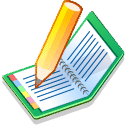 The Next Page
Contact Your Instructor
|
{| cellpadding="20" cellspacing="5" style="width: 99%; background-color: inherit; margin-left: auto; margin-right: auto"
| style="width: 100%; background-color: #ffffff; border: 1px solid #777777; vertical-align: top; -moz-border-radius-topleft: 8px; -moz-border-radius-bottomleft: 8px; -moz-border-radius-topright: 8px; -moz-border-radius-bottomright: 8px;" rowspan="2" |
[[Image:Crystal Clear app korganizer.png|right|128px]]
==The Next Page==
:The next page tells you what to look for on the "Follow Dave?" Editing Workshop CD.
:* [[Narrative dialog editing/Follow Dave:Disk Contents|Page 1 - Disk contents of the "Follow Dave?" Editing Workshop CD]] [[Image:Crystal Clear action forward.png|24px]]
==Contact Your Instructor==
:* Your instructor for this class is [[User:Robert_Elliott|Robert Elliott]]. To email me, you simply [[Special:Emailuser/Robert_Elliott | Click Here]]. [[Image:Crystal Clear app xfmail.png|24px]]
|}
---
.
Practical Example 10
A simple framework working example
|
A quick summary of this course
|
<!-------------------------------->
<!-- SUMMARY SECTION -->
<!-------------------------------->
{| cellspacing="0" cellpadding="0" style="margin:0em 0em 1em 0em; width:100%"
| style="width:100%; vertical-align:top; border:1px solid #777; background-color:Cornsilk;" |
<div style="border-bottom:1px solid #777; background-color:Wheat; padding:0.2em 0.5em 0.2em 0.5em; font-size:110%; font-weight:bold;">A quick summary of this course</div>
<div style="padding:2em 5em 0em 3em;"> <!-- Top, Right, Bottom, Left -->
<!-- PICTURE ON HEADER SECTION -->
{| border=0 cellspacing=0 cellpadding=5|| style="width:100%"
| bgcolor=Cornsilk | {{center top}}[[Image:Papa Bear With Pipe.png|128px]]{{center bottom}}
| bgcolor=Cornsilk |
:1. Go through each scene, sentence by sentence, and decide what the audience should feel. If the the audience does not feel that way, you must create that mood with your music.
:2. Do not put music on top of dialog. The exception is dialog that you do not want the audience to listen to carefully (which usually is people shouting.)
:3. If any part of the story is clear, you must explain it to the audience with music that tells a story. If something is happening off screen and the sound effects do not tell the whole story, you must tell the story with your music.
:4. When possible, create continuity throughout the picture with your music (with a motiv).
:5. Use music to transition from one scene or one action to another.
|}
|}
Practical Example 12
{{center top}}
{| cellpadding="3" cellspacing="0"
| style="background:red; color:red" | .
| style="background:red; color:white" | <big>Start Here: </big>
| style="background:red; color:red" | .
| style="background:#fffff0; color:red" | →
| style="background:#ffffff; border: 3px solid yellow; vertical-align: top; -moz-border-radius-topleft: 4px; -moz-border-radius-bottomleft: 4px; -moz-border-radius-topright: 4px; -moz-border-radius-bottomright: 4px;" | <big>[[Filmmaking Basics/Formatting the Script|First lesson: Formatting the movie script]].</big>
|}
{{center bottom}}
| . | Start Here: | . | → | First lesson: Formatting the movie script. |
.
{| cellpadding="20" cellspacing="5" style="width: 100%; background-color: inherit; margin-left: auto; margin-right: auto"
| style="background-color: #ffffa0; border: 1px solid #777777; -moz-border-radius-topleft: 8px; -moz-border-radius-bottomleft: 8px; -moz-border-radius-topright: 8px; -moz-border-radius-bottomright: 8px; height: 60px;" colspan="1" |
{{center top}}
{| border=0 cellspacing=0 cellpadding=5
| bgcolor=#ffffa0 | {{center top}}<big><big><big>[[Image:3D Universe Percy w cloths 1.png|96px]]</big></big></big>{{center bottom}}
| bgcolor=#ffffa0 | {{center top}}<big><big><big>Introduction to Matte Painting</big></big></big><br><br>using Tux Paint which is free!{{center bottom}}
|}{{center bottom}}
|}












