Internet Fundamentals/Project Management
This lesson introduces project management concepts.

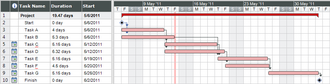
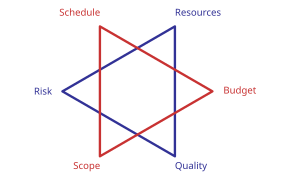
Objectives and Skills
editObjectives and skills for this lesson include:[1][2]
- Relate project management concepts and terms to the IT profession.
- Distinguish between proprietary and open-source development models.
Readings
editMultimedia
editStudent Presentations
editActivities
edit- Plan a project related to this course. This may include a web site or some type of multimedia presentation. For the project:
- Identify the project objectives, scope, purpose, and deliverables to be produced.[3]
- Identify all stakeholders who might be involved with or impacted by the project, and seek out their requirements and suggestions.
- Create a project plan. Include a list of activities to be completed (work breakdown structure), timeline (schedule), people involved (resources), a quality plan, a budget (in hours and/or financial cost), and any risks associated with being able to complete the project successfully.
- Select project management software.
- Research free project management software options. These may include websites, downloadable software, or templates for office applications.
- Select a a project management software solution for use in managing the project plan created above. Add your project activities, expected timeline, resources, and quality assurance / quality control activities.
- If your software supports it, create or view the project Gantt chart. If not, review Excel-Easy: Gantt Chart, Spreadsheet Daddy: Gantt Chart, or search the Internet for a free Gantt chart template and create a Gantt chart using spreadsheet software.
- Complete (execute) the project.
- Use your project plan and software selection to monitor the project, and update the schedule and hours invested as you go.
- If you will be completing the project in coming weeks, describe your project plan, including schedule, quality, and risks, and the milestones that will be necessary to complete the project successfully.
- If you won't be completing the project as part of this course, simulate project execution by updating the project schedule and hours invested. Assume that the schedule does not always go according to plan. Anticipate delays and overruns, and adjust the schedule as necessary to meet the deadline.
- Close the project.
- Meet with the project stakeholders to discuss the project and obtain approval for the deliverables.
- Prepare a lessons learned report describing what went well during the project and what changes you would make to improve similar project plans in the future.
Lesson Summary
edit- Project management is the discipline of initiating, planning, executing, controlling, and closing the work of a team to achieve specific goals and meet specific success criteria.[4]
- A project is a temporary endeavor designed to produce a unique product, service or result with a defined beginning and end undertaken to meet unique goals and objectives.[5]
- The primary constraints are scope, time, budget, and quality.[6]
- Major project management phases or process groups generally include: initiating, planning, executing, monitoring and controlling, and closing.[7]
- Initiating determines the nature and overall scope of the project. This includes business requirements, operational analysis, financial analysis, stakeholder analysis, SWOT analysis, and a project charter.[8]
- Planning determines the scope statement, work breakdown structure, schedule, resources, quality assurance and quality control, cost planning, and risk planning.[9]
- Executing follows the project plan to complete the project's deliverables.[10]
- Monitoring and controlling observes project progress so that potential problems can be identified and corrective action can be taken, when necessary. Monitoring and controlling includes project scope, schedule, cost, and quality, while addressing risks and controlling changes.[11]
- Closing finalizes the project with formal acceptance of the project deliverables and some type of post implementation review identifying lessons learned to be applied to future projects.[12]
- Initiating, planning, and executing generally require formal approval before proceeding to the next phase.[13]
- A project manager is the person accountable for accomplishing the stated project objectives.[14]
Key Terms
edit- ISO 9000
- A family of quality management systems standards designed to help organizations ensure that they meet the needs of customers and other stakeholders while meeting statutory and regulatory requirements related to a product or program.[15]
- change management
- Change control processes wherein changes to the scope of a project are formally introduced and approved.[16]
- constraint
- Anything that limits a project from achieving its goal, including scope, time, cost, and quality.[17][18]
- Gantt chart
- A type of bar chart that illustrates a project schedule.[19]
- milestone
- Tools used in project management to mark specific points along a project timeline.[20]
- needs analysis
- A systematic process for determining and addressing needs, or "gaps" between current conditions and desired conditions or "wants".[21]
- Project Management Body of Knowledge (PMBOK)
- A set of standard terminology and guidelines for project management developed by PMI.[22]
- Project Management Institute (PMI)
- A US nonprofit professional organization that provides services including the development of standards, research, education, publication, training, and accreditation in project management.[23]
- program management
- The process of managing several related projects.[24]
- project schedule
- A listing of a project's milestones, activities, and deliverables, usually with intended start and finish dates.[25]
- quality assurance (QA)
- A way of preventing mistakes or defects in manufactured products and avoiding problems when delivering solutions or services to customers.[26]
- quality control (QC)
- A process by which entities review the quality of all factors involved in production.[27]
- quality management
- Ensures that an organization, product or service is consistent through four main components: quality planning, quality assurance, quality control, and quality improvement.[28]
- resource
- People, equipment, facilities, funding, or anything else required for the completion of a project activity.[29]
- Return on Investment (ROI)
- The benefit to the organization resulting from an investment of some resource.[30]
- scope
- The work that needs to be accomplished to deliver a product, service, or result with the specified features and functions.[31]
- scope creep
- Changes, continuous or uncontrolled growth in a project’s scope, at any point after the project begins.[32]
- stakeholder
- An individual, group, or organization, who may affect, be affected by, or perceive itself to be affected by a decision, activity, or outcome of a project.[33]
- statement of work (SOW)
- A document that defines project-specific activities, deliverables and timelines for a vendor providing services to the client.[34]
- SWOT analysis
- An evaluation of the strengths, weaknesses, opportunities, and threats of an organization, project or business venture.[35]
- task
- An activity that needs to be accomplished within a defined period of time or by a deadline to work towards project-related goals[36]
- work breakdown structure (WBS)
- A deliverable-oriented breakdown of a project into smaller components and manageable sections.[37]
Assessments
editSee Also
editReferences
edit- ↑ CIW: Internet Business Associate Exam Objectives
- ↑ CIW: Internet Business Associate Course Description
- ↑ Method123: Project Initiation Phase
- ↑ Wikipedia: Project management
- ↑ Wikipedia: Project management
- ↑ Wikipedia: Project management
- ↑ Wikipedia: Project management
- ↑ Wikipedia: Project management
- ↑ Wikipedia: Project management
- ↑ Wikipedia: Project management
- ↑ Wikipedia: Project management
- ↑ Wikipedia: Project management
- ↑ Wikipedia: Project management
- ↑ Wikipedia: Project management
- ↑ Wikipedia: ISO 9000
- ↑ Wikipedia: Change control
- ↑ Wikipedia: Theory of constraints
- ↑ Wikipedia: Project management triangle
- ↑ Wikipedia: Gantt chart
- ↑ Wikipedia: Milestone (project management)
- ↑ Wikipedia: Needs assessment
- ↑ Wikipedia: Project Management Body of Knowledge
- ↑ Wikipedia: Project Management Institute
- ↑ Wikipedia: Program management
- ↑ Wikipedia: Schedule (project management)
- ↑ Wikipedia: Quality assurance
- ↑ Wikipedia: Quality control
- ↑ Wikipedia: Quality management
- ↑ Wikipedia: Resource (project management)
- ↑ Wikipedia: Return on investment
- ↑ Wikipedia: Scope (project management)
- ↑ Wikipedia: Scope creep
- ↑ Wikipedia: Project stakeholder
- ↑ Wikipedia: Statement of work
- ↑ Wikipedia: SWOT analysis
- ↑ Wikipedia: Task (project management)
- ↑ Wikipedia: Work breakdown structure