Film editing/Editing dialog for music
{{Narrative dialog editing:Table of contents:Lesson 04 - Editing dialog for music instructional dvd}}
Lesson summary - Editing a scene for music
|
 Who comes first? (Picture or music)edit
has a disk which explains this using a simple demonstration of a scene with no gaps in the dialog and a scene were artificial gaps were added to the scene.
|
 Ordering the Editing Workshop disksedit
This lesson uses two scenes on a DVD-Video disk to demonstrate how scenes are editing for music You need to order the DVD-Video if you wish to take this lesson. Currently, there are almost no scenes for practicing film scoring. Therefore, I use this disk for this lesson.
You can order the "Blindman's Bluff Production" Editing Workshop DVD-Video by going to the Star Movie Shop website. Currently, the price of this disk is $24 plus $3 shipping in the USA. They accept only PayPal. Or you can pay with the points you have earned at Wikiversity.
You can soon as you have 27 points, you can request the disk for free. Note: You can earn enough points simply by doing an excellent job of Formatting the script and by taking the Pop Quiz for creating the thumbnail storyboards. To contact the Star Movie Shop, you simply Click Here. |
 Refresher about narrative musicedit
When you film a scene, there is no music. The music is added later.
|
 Review: Background vs. Narrative musicedit
|
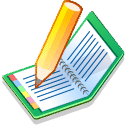 The next pageedit
Contact your instructoredit
|