Programming Fundamentals/IDE
An integrated development environment (IDE) is a software application that provides comprehensive facilities to computer programmers for software development. An IDE normally consists of a source code editor, build automation tools and a debugger. Most modern IDEs have intelligent code completion. Some IDEs, such as NetBeans and Eclipse, contain a compiler, interpreter, or both; others, such as SharpDevelop and Lazarus, do not. The boundary between an integrated development environment and other parts of the broader software development environment is not well-defined. Sometimes a version control system, or various tools to simplify the construction of a Graphical User Interface (GUI), are integrated. Many modern IDEs also have a class browser, an object browser, and a class hierarchy diagram, for use in object-oriented software development.[1]
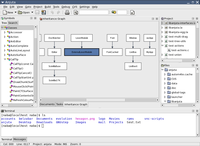
A web integrated development environment (Web IDE or WIDE), also known as cloud IDE, is a browser based IDE that allows for software development or web development. A web IDE can be accessed from a web browser, such as Google Chrome or Internet Explorer, allowing for a portable work environment. A web IDE does not usually contain all of the same features as a traditional, or desktop, IDE, although all of the basic IDE features, such as syntax highlighting, are typically present.[2]
Subpages
edit- Assembly
- Assembly/Online/Free
- BASIC/Online/Free
- Bash
- Bash/Online/Free
- Block/Online/Free
- C++/Online/Free
- C/Online/Free
- COBOL/Online/Free
- C Sharp/Online/Free
- Clojure/Online/Free
- Coq/Online/Free
- Dart/Online/Free
- Fortran/Online/Free
- Go/Online/Free
- Haskell/Online/Free
- Java/Online/Free
- JavaScript/Online/Free
- Lua/Online/Free
- MATLAB/Online/Free
- Node.js/Online/Free
- Objective-C/Online/Free
- PHP/Online/Free
- Perl/Online/Free
- PowerShell/Online/Free
- Prolog/Online/Free
- Python3/Online/Free
- R/Online/Free
- Ruby/Online/Free
- Rust/Online/Free
- Swift/Online/Free
- VB.NET/Online/Free