Digital Media Concepts/Iphone X (Face ID)
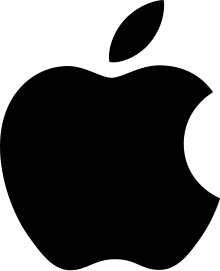
Background
editThe iPhone X was created and released by Apple inc. This is the eleventh generation of iPhones and was released on November 3rd 2020. All iPhones before the iPhone X featured touch ID instead of the Face ID. The iPhone X was the first iPhone to have incorporated Face ID. Instead of using your fingerprint to unlock your iPhone, you are now able to use Face recognition. The Face recognition system was released alongside iOS 11.0.1, but can be used with anything in between iOS 11.0.1 and iOS 14.0.1. Face recognition also allows users to enable emojis to be animated following their expression, also known as Animoji.[1]
Development
editFacial recognition has evolved to make everyday tasks easier and more accessible. Cnet stated in an article about iPhone Face ID that with Face ID, you can unlock your phone, download apps, pay using Apple pay, auto-fill passwords in Safari, and sign into third-party apps.[2] Face ID was used as a replacement of the touch ID when it was released on the iPhone X. There have been many complaints about the safety and privacy risks that come with Face ID[3]. Apple claims that Face ID is actually more advanced than touch ID and has been tested for loop holes. For example, the risk of someone using a picture of you to unlock your phone is slim to none. One thing that Apple is still working on is furthering the technology to be able to separate the face of two identical twins.
Technology
editTrueDepth Camera System
editFace recognition uses a TrueDepth camera system which is located at the top of your Apple device. This system was created to replace the front camera in all Apple devices starting with the iPhone X and newer.[4] In the TrueDepth camera system there is an Infrared Camera, Flood Illuminator, Proximity Sensor, Ambient light sensor, Speaker, Microphone, 7MP Camera, and Dot Projector. The Flood Illuminator helps to detect your face even at night. The Dot Projector is what creates a 3D map of your face.[5] There have been many complaints about the TrueDepth camera no longer working. Another common complaint is that once something in the TrueDepth camera system goes wrong, unfortunately the Face ID no longer works as well.
Bionic Neural Engine
editIn order to upgrade the technology of the iPhone X, Apple needed to further develop their bionic neural engine. The iPhone X carried the A11 Bionic chip, but this chip was upgraded to the A12 Bionic chip in the iPhone Xs and newer. This gave more room for improvements and advancements in face recognition technology.[5]
Front Camera Features
editThe front camera now features 1080p HD video recording, wide color capture and a Retina Flash. If you go to the camera app on your device, it also features portrait lighting, auto HDR, burst mode, body and face detection, and auto image stabilization. These are things that are offered now that the devices carry the TrueDepth camera system.[4] In order to allow room for the front camera, TrueDepth camera system, Apple decided to orient the rear camera vertically. Apple has worked on improving the camera on their devices for generations now. They have completely rebuilt the sensor creating a larger and faster camera. There is a new ISP, Image Signal Processor, which is meant to create improvements in textures and colors.[6]
Set up
editThere are two ways to set up Face ID on your device. The first way is when you first set up your device, it will ask you if you would like to set up Face ID or save it for later. If you click set up Face ID, you want to make sure that you have your phone in portrait orientation. Hold your phone in front of your face, but not too close, you want to make sure you can see your whole face. It will ask you rotate your face until the circle shown is completely green. Then tap continue, and slowly rotate your head to complete the circle again. Then tap done, and your Face ID is set up.
If you chose to set up Face ID later, there are a couple additional steps you need to take in order to set up your Face ID. First go to your settings, click "Face ID & Passcode". Once you type in your passcode, click "Set up Face ID". From there you can repeat the same steps stated above.
Apple has now allowed for users to set up an alternate appearance. This allows you to have a close friend, family member, or significant other to have their face set up to be recognized on your phone as well. Similarly to Touch ID where you can have multiple finger prints set up, you can now have multiple faces set up as well.
Important dates
editApple announced on September 12, 2017 that their new iPhone X would feature Face ID. The iPhone X was released on November 3, 2017. It was released with iOS 11.0.1 but as of September 24, 2020 it can now run on iOS 14.0.1
Other devices with Face ID
edit-iPhone X
-iPhone Xs
-iPhone Xs Max
-iPhone XR
-iPhone 11
-iPhone 11 Pro
-iPhone 11 Pro Max
-iPad Pro 12.9-inch (3rd Gen)
-iPad Pro 12.9-inch (4th Gen)
-iPad Pro 11-inch (1st Gen)
-iPad Pro 11-inch (2nd Gen)
References
edit- ↑ "Watch how your face unlocks the Apple iPhone X". CNBC. 2017-10-31. Retrieved 2020-10-10.
- ↑ Cipriani, Jason. "Learn how to use your iPhone or iPad's face unlock feature". CNET. Retrieved 2020-10-10.
- ↑ Aten, Jason (2020-01-23). "If You Really Want to Protect Your iPhone, Stop Using Face ID Now". Inc.com. Retrieved 2020-10-10.
- ↑ 4.0 4.1 "What is the TrueDepth camera system? | The iPhone FAQ". www.iphonefaq.org. Retrieved 2020-10-10.
- ↑ 5.0 5.1 Pocket-lint (2020-06-23). "What is Apple Face ID and how does it work?". Pocket-lint. Retrieved 2020-10-10.
- ↑ "iPhone X Camera Review – How good is the 12-megapixel camera?". Trusted Reviews. Retrieved 2020-10-10.