Visual Basic
- Navigation: Engineering and Technology » Computer Science » Computer Programming » Visual Basic
Visual Basic 6 is one of the world's most widely used programming languages. It takes an approach to computer programming called RAD, which emphasizes ease and speed of software development. Other popular programming languages such as C, C++, and Java are not necessarily so easy to create programs with, but they do tend to have other strengths. Many believe that VB6 is an ideal language for users who are new to programming, or users who previously used related languages such as QuickBASIC and wish to move to more advanced programming.
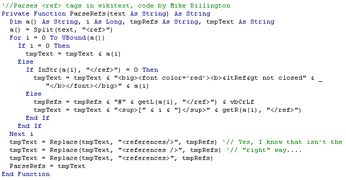
Prerequisites
edit- Possession of a copy of Visual Basic 6 Retail edition (Learning edition will not suffice)
- Understanding of basic computing concepts in Windows.
- Completion of or concurrent enrollment in
- Willingness and determination to learn.
This course is an introductory course in the field of computer programming. It does not require any prior knowledge of practicing computer programming.
Course Description
editThis course is intended to teach you all aspects of computer programming with Visual Basic 6.
Note: Since this course is still under construction, so, you may find one of these tutorials more handy right now.
For help you may visit this IRC chat room: ... to be implemented ...
Pros and Cons of VB
editPros
- Is extremely popular
- Has a large base of freely accessible source code
- Easy to learn. Logical operator names for the most part
- Is an easy-to-use option for almost all user-land programs for Windows
- It isn't nearly as easy to decompile or hack VB6 apps as C or C++ apps
- Runs on every copy of Windows XP ever released, by default, as long as you don't add extra dependencies
- Runs on every version of Windows, form Win95 to Win10 (last version).
- Runs as fast as C, C++, etc. in most situations
- Runs most things quicker than VB.NET
Cons
- It is particularly malleable, therefore novice programmers can make many mistakes without realizing.
Lessons
editIntroductory lectures
edit- Introduction - Design a simple application =]
- Variables and Types - store and manipulate values =]
- Control Structures and Logical Expressions - If statements and do loops
- Functions and Subroutines - Segment your programs =]
- Basic Graphical User Interfaces - Intro to GUI.
- Event-Driven Design - Event handling. =]
Intermediate lectures
editNone currently.
Advanced lectures
editActive Participants
editEnrolled
editPlease sign below if you are participating in this topic. Use 4 tildes (~~~~) to sign.
- Wylie99998 02:06, 29 October 2006 (UTC) wylie99998
- 198.253.49.6 22:23, 19 June 2008 (UTC)rafael
- Edgar Re Poe 06:03, 9 December 2009 (UTC)Edgar Re Poe
- Whitehead1214 22:23, 10 May 2011 (CST)whitehead1214]]
- Atawil 20:39, 3 June 2011 (UTC)
- Jerambam (talk) 23:21, 9 August 2012 (UTC)
- Trionymus Trionymus (discuss • contribs) 21:39, 23 February 2020 (UTC)
- 4Chan (discuss • contribs) 05:31, 7 July 2024 (UTC)