Email Checklist
Use this checklist to avoid common email errors,[1],[2] and improve your email communications.
- Mode—Is email the best communication mode to choose for this message? Would a text message, phone call, video chat, personal visit, card, letter, silence, or handwritten note be more effective?
- Recipients—Consider carefully who should receive this message. Use these fields and commands carefully:
- To: Carefully identify the email of the person this message is directed to. This is the person who is requested to act on this message.
- CC: If others would benefit from receiving this message, include them here. CC is for people who need to be kept in the know.
- BCC: “Blind Copy” If there is good reason to hide the identity of other recipients, include them here rather than in CC.
- Reply: Use “Reply” to reply only to the originator of this email message.
- Reply all: Use this option carefully and sparingly to avoid sharing your message unnecessarily or inadvertently with all the recipients of the original message.
- Nonrecipients—Don’t send email to people who will be annoyed by the message. Don’t disclose private information carelessly. Avoid including copies of peer level communications to the boss. Include the boss if you are praising other recipients. Omit the boss if you are critical of recipients or working to resolve conflict.
- Subject—Choose the language of the subject line carefully. Provide a clear and accurate synopsis. Use the subject line to provide context, clarify intent, or suggest what may be expected of the recipient.
- Copy Editing—Take care to avoid or correct spelling, word use, grammar, and punctuation errors.
- Spelling—Check the spelling. Use a spell checker.
- Word use—Double check the meaning of any words you are unsure of. Look them up to ensure they mean what you want to communicate. Be particularly careful to check words that have been autocorrected.
- Punctuation—Check the grammar and punctuation. Use a grammar checker.
- Call to action—What, if any, engagement are you expecting of the recipient? Is this message being sent for entertainment, sharing information, asking a question, assigning a task, suggesting some action, or are you trolling, annoying, gossiping, gloating, harassing, bullying, or bloviating? In business emails it can be helpful to include a one line summary and call to action near the top of the message. Other emails may include some suggested action later in the message. Does the recipient have all the information they need to take the requested action?
- Message—Communicate clearly, carefully, completely, and purposefully.
- Purpose—Why are you sending this message? Are you sharing information, asking a question, posing a problem, proposing a solution, or simply spreading rumors and gossip? What do you want to have happen as a result of this message? What else might happen? Will this message have a positive impact? Do not send email unless you can improve on silence.
- Style—Separate personal and professional messages and styles. Don’t use personal email language or styles in professional messages, and vice versa.
- Clarity—Good writing is clear thinking made visible.[3] Is this message based on clear thinking? Is the thought clear? Is the language clear? How can the message be made more valuable? Can you avoid sending this email by answering your own question, or doing your own research or investigation?
- Whose problem is this?—If this is your problem to solve, or you can take action to solve the problem, don’t pass it on.[4] Respect the recipient’s time, attention, and privacy.
- Cool Heads—Don’t click send while you are angry, distracted, impatient, tired, under the influence, or in some altered state of consciousness. Wait overnight to reconsider and re-read sensitive, provocative, upsetting, or especially important email messages. If this email appeared in a public forum, or the front page of the newspaper, would that be OK?
- Improved text—Consider using a tool such as ChatGPT to suggest improvements to the text.
- Privacy—Ensure the privacy of yourself and others, and carefully protect confidential, sensitive, or other protected information. Email privacy breaches have ruined careers.[5]
- Security—Assume your email messages are not secure. Do not sent passwords, account numbers, or other sensitive information over email. Learn to recognize spam, phishing, social engineering, and other confidence tricks. Don’t engage with these traps, report them.[6]
- Good Faith—Take care to communicate in good faith. Be impeccable with your word. Advance no falsehoods. Consider if this communication is true, helpful, and kind. Is the email respectful to recipients and others? If not, then don’t send it.
- Attachments—If you mention an attachment in the message, be sure to include that attachment. Because attachments are often bulky, don’t include them unnecessarily. Use a link to a shared document or on-line resource rather than attaching a copy when practical.
- Netiquette—Use good manners and exercise civility. Begin with a respectful greeting. End by thanking the recipients. Use respectful language throughout.
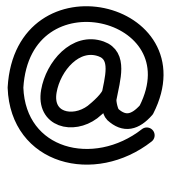
| Completion status: this resource is considered to be complete. |
Use this checklist to avoid common email errors and improve your email communications.
Notes
edit- ↑ 75 Common Email Mistakes You’re Probably Making at Work, Lifehack, Bryan Collins.
- ↑ 5 career-destroying email blunders, CBS News, Dave Johnson, November 3, 2011.
- ↑ Good writing is clear thinking made visible, LaserFocusedWorld, Jeffrey Bairstow, May 1, 2001.
- ↑ Management Time: Who’s Got the Monkey?, Harvard Business Review, by William Oncken, Jr. and Donald L. Wass.
- ↑ Simple Email Mistakes That Can Cause Serious Data Security Breaches, ECC IT Solutions.
- ↑ Report Scams and Frauds, USAGov.